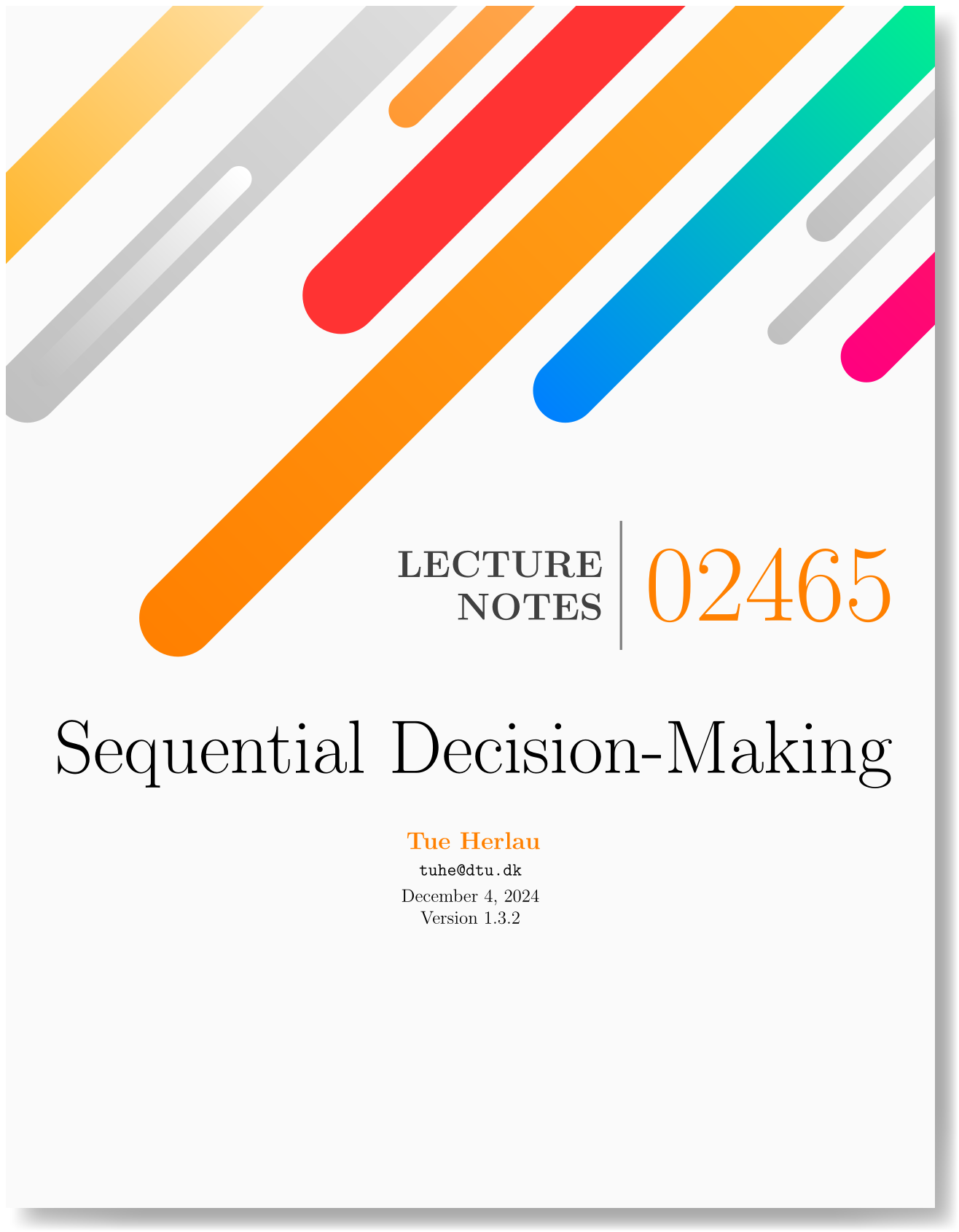Exam practicals#
Note
This page may receive minor adjustments during the semester to account for e.g. changes to Python.
To confirm you are enrolled for the exam and to see the date and location please go to eksamensplan.dtu.dk. The practical information for the exam can be found in the following document:
02465exam_instructions.pdf (Updated for 2025)
Installing and testing the code during the exam#
To work on the programming exercises, first make sure you have a working installation of the course software on your computer.
During the exam you will download a .zip file. You can find four examples here: https://gitlab.compute.dtu.dk/02465material/02465students.
Tip
You can test this procedure now using the irlc/exam/exam2025spring exam set.
The .zip file has the same structure as your student folder. At the beginning of the exam, move the directory irlc/exam/exam2026spring (in the .zip-file) to the
directory with the same name on your computer, i.e. irlc/exam/exam2026spring. This is much easier explained using a video:
Exam installation procedure (updated for 2025)
Note
The .zip-files with the programming problems contain a copy of the exercises including the solutions. I will upload newer versions of the exam files with all exercise solutions later in the course, however, the exam sets can be completed in their current version.
You can test this procedure using the three test exams:
I have furthermore created a test exam on the Digital Exam platform (DE).
Warning
Internet access will be restricted and therefore you cannot use pip install to install packages during the exam. I therefore recommend that you just make sure you can complete the old exam sets a few days before the exam, and then
don’t change anything related to your python installation before the exam.
After you have copied the files from the .zip-file to your computer your file explorer in VS Code should display the exam files. Here is an example using the 2023 exam set:

Warning
When you copy the files, be careful to preserve the directory structure. As an example, suppose my exercises are in the folder:
/home/tuhe/Documents/02465students
The following shows a correct/incorrect location of the question_pid.py file from the midterm test exam:
- Correct:
/home/tuhe/Documents/02465students/irlc/exam/midterm2023a/question_pid.pyThis is the correct location of the files. You just copy them into the (e.g.)midterm2023adirectory. See also the screenshot above.- Incorrect:
/home/tuhe/Documents/02465students/irlc/exam/midterm2023a/irlc/exam/midterm2023a/question_pid.pyThis is not correct: The entireirlc-tree from the.zip-file was copied into themidterm2023afolder and the right-mostirlc-folder will mess with pythonsimport-command. The problem is similar to having a file callednumpy.py. The solution is to simply remove the inner-mostirlc-folder.
Known issues#
You get an error such as:
ModuleNotFoundError: No module named 'irlc.exam.midterm2023a.question_pid'
First check that the file you are trying to run exists (in this case irlc/exam/midterm2023a/question_pid.py). If this is the case,
you probably have two copies of the irlc-package, and the file is not located in the one you installed in Step 6: Install the course software.
Note
on MacOS, assuming you normally run programs with python3, use: python3 -c"import irlc; print(irlc.__path__)"
Solution: To check where you installed irlc, run the following command from the VS Code terminal
python -c"import irlc; print(irlc.__path__)"
On my computer this will print out ['/home/tuhe/Documents/02465students/irlc'].
Then make sure the file you are trying to run is located in this directory, i.e. as /home/tuhe/Documents/02465students/irlc/exam/midterm2023a/question_pid.py.
Solutions#
Solutions to the exams will be made available near the end of the semester.